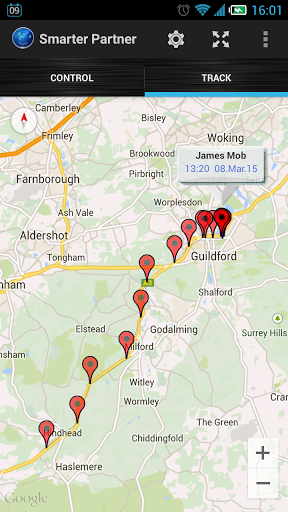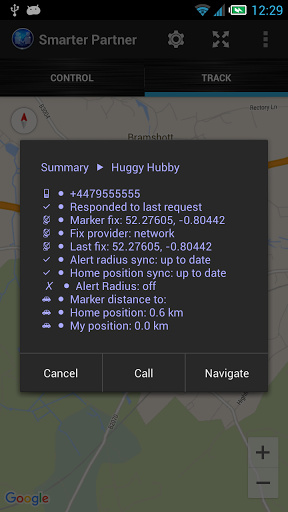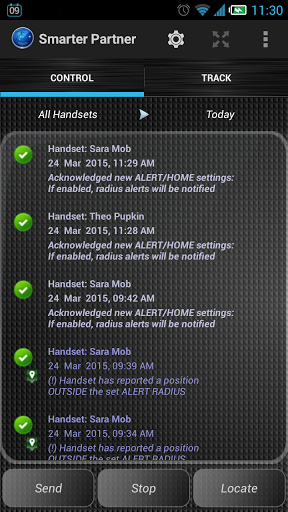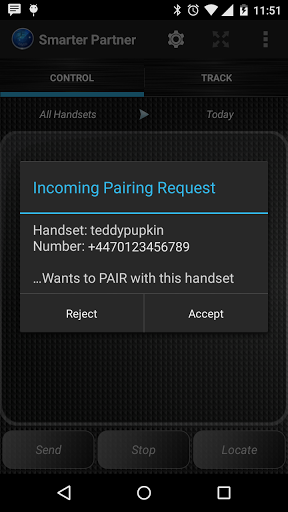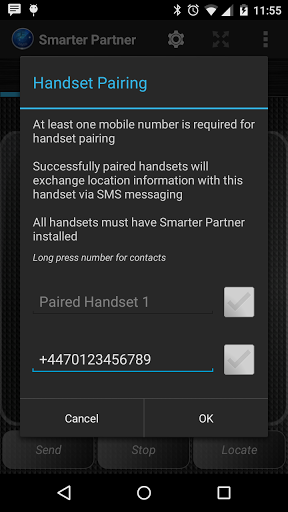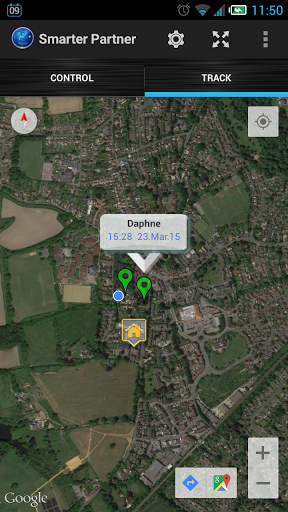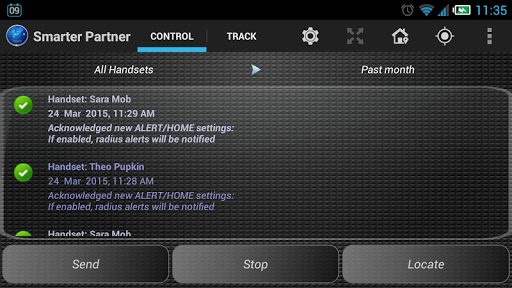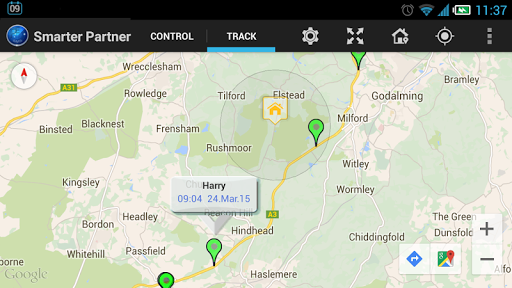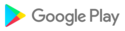Smarter Partner - Free gives you these great benefits:
- A FREE to run phone tracker*
- Unlimited use - app never expires!
- NO registration or personal info required - no web servers involved!
- NO ADs or In-App purchases! (We reserve the right to add Advertising in future releases)
- Send or Receive locations from all paired handsets
- Up to THREE Partners can monitor each other in real-time with ease
- Monitor your children and let them monitor you
- Use it to record the location of for example your hotel (using home location) so you can return
- Use it as a road, satellite or hybrid map
- Smarter Partner always runs in the background so you'll never miss an alert
Smarter Partner - Free differs from our Smarter Tracker suite of apps in that ALL users see the application (not just the monitor phone) and can view the location of up to two 'Partner' phones on their map. Setting up is even easier with new PAIRING technology, taking only matter of seconds.
Free Version
Smarter Partner - Free has all the features of our full version EXCEPT:
- Alert Radius
- Configurable users or notification settings
- Satellite and Hybrid Map Views (only Normal)
- Ground View
- Lock Map North
Smarter Partner - Free uses SMS and GPS technology to give you a real-time map location. Each phone is able to message each paired phone to send or receive real-time location or individual alerts if the paired phone moves outside a geo-fence or 'safe area'.
If something out of the ordinary does occur, you'll be able to directly from the application, text or call the paired phone, or failing that, directly navigate to their location wherever that may be. If you are simply using it to keep track of your phones, you will be able to find your phone if lost or alert the authorities to its whereabouts if stolen.
Smarter Partner - Free is NOT intended as a spying application.
Smarter Partner - Free uses coded SMS text over a highly reliable 2G network. Indeed, there have been well-documented cases reported of texts having been successfully sent in emergency situations, when all other communication has failed.
Please install Smarter Partner Free or Smarter Partner (interoperable) on each phone to be tracked. Full context-sensitive help is available on each screen of the app.
COSTS
*Smarter Partner - Free uses coded SMS text as its sole communication medium hence there may be a small ongoing cost to its use. It is hence very suited to text-heavy or unlimited text tariffs where it would be completely free to use.
Smarter Partner - Free (SP) requires the following permissions:
Read/Send/Write/Receive SMS
- SP uses these for invisible protocol messaging. No user texts are transmitted, made visible or manipulated in any way.
Access Network State
- SP checks for the status of the data network to notify user that a data connection is required to update maps.
Internet
- SP requires Google map server access to update maps.
Read Google Services
- SP requires Google Play Services installed to access map functionality.
Write External Storage
- SP writes events to a user-owned log file and clears its database on request.
Access Coarse/Fine Location
- SP uses the GPS sensor to update handset position (report mode) and update home position on request (monitor mode).
Receive Boot Completed
- SP reloads when the phone is rebooted so it is available (report mode) to monitor handset position and to send its position. Report mode has a tiny processing/memory footprint.
Read Contacts
- SP allows access to user contacts to load names and phone numbers. No data in contacts is altered, transmitted, made visible to other applications or manipulated in any way.
Call Phone
- SP allows the user to phone contacts which have been loaded as report mode handsets. No calls are ever initiated by ST, this can only be done by the user.
Vibrate
- SP will initiate a vibrate/sound notification when a report mode handset moves OUTSIDE a user-set geographical radius (circular area)
System Two Technology is pleased to announce with this release, a pleasing second reskin to the original 3 year old version.
New in release 18.06.14-52.1:
- New drawer menu system!
- New 'Lock North' map feature
- New 'Plan view' map feature
- New 'Ground view' map feature
- Hidden Mode now replaces Report Mode
- Numerous bug fixes and enhancements
System Two Technology is pleased to announce with this release, a pleasing second reskin to the original 3 year old version.
New in release 18.05.18-52.0:
- New drawer menu system!
- New 'Lock North' map feature
- New 'Plan view' map feature
- New 'Ground view' map feature
- Hidden Mode now replaces Report Mode
- Numerous bug fixes and enhancements
System Two Technology is pleased to announce with this release, a pleasing first reskin to the original 3 year old version.
51.2
- Improved response of preferences system.
- Updated colours and themes for a fresh new look.
System Two Technology wishes to apologise to all our users for the delay in providing this latest release. This delay was caused by circumstances beyond our control which required the retraining of our staff to the new Android Studio build system.
51.0
- Major update to support Gradle build system.
- Major build migration from Eclipse to Android Studio.
- New run-time permissions handling as required by Android 6, Marshmallow and later.
- Multiple bug fixes in mapping and generally.
16.11.15-50.2- Maintenance release including new gps sensor permissions 'android.hardware.location.gps' and 'android.hardware.location.network'.

 Huawei P20 Pro
Huawei P20 Pro